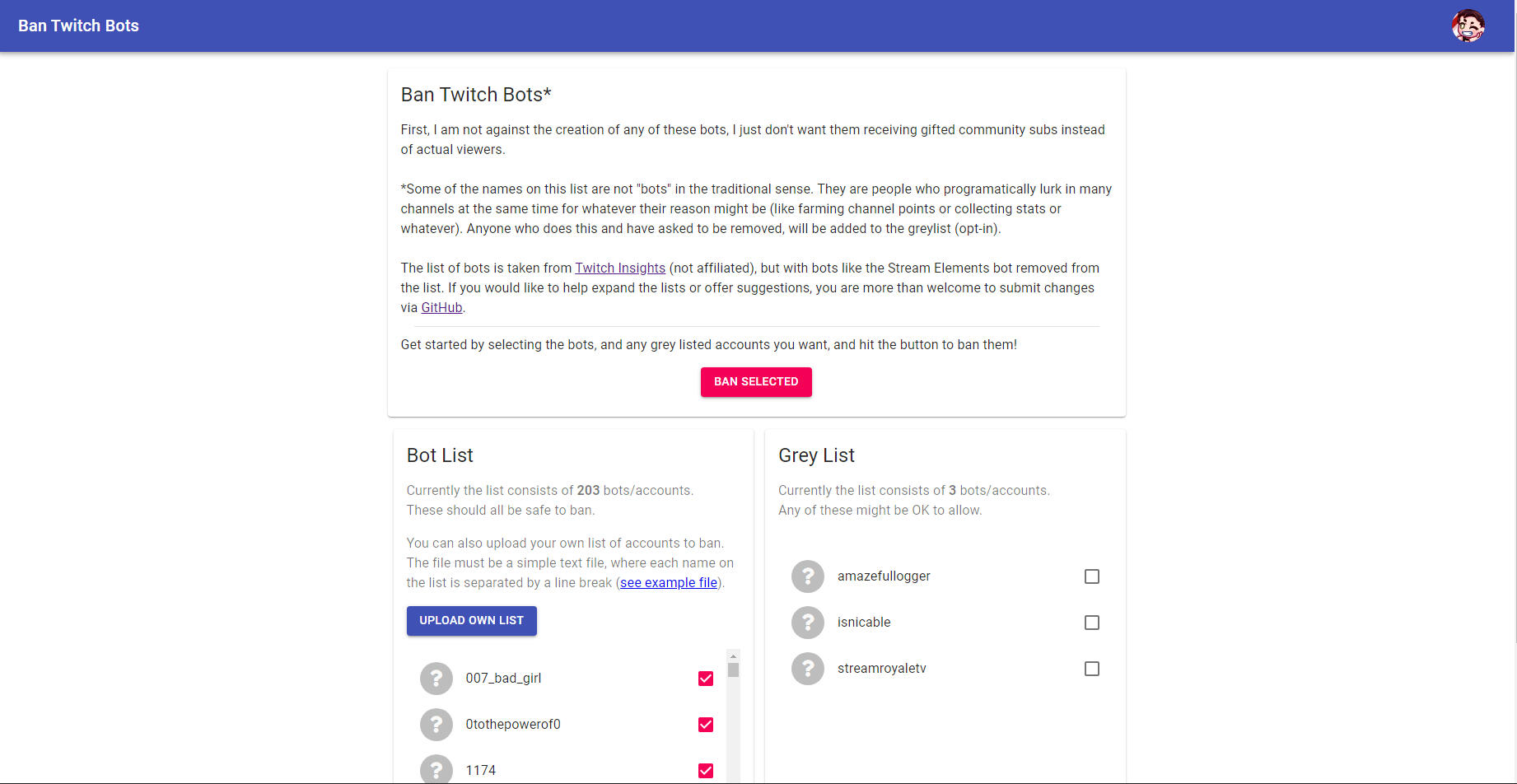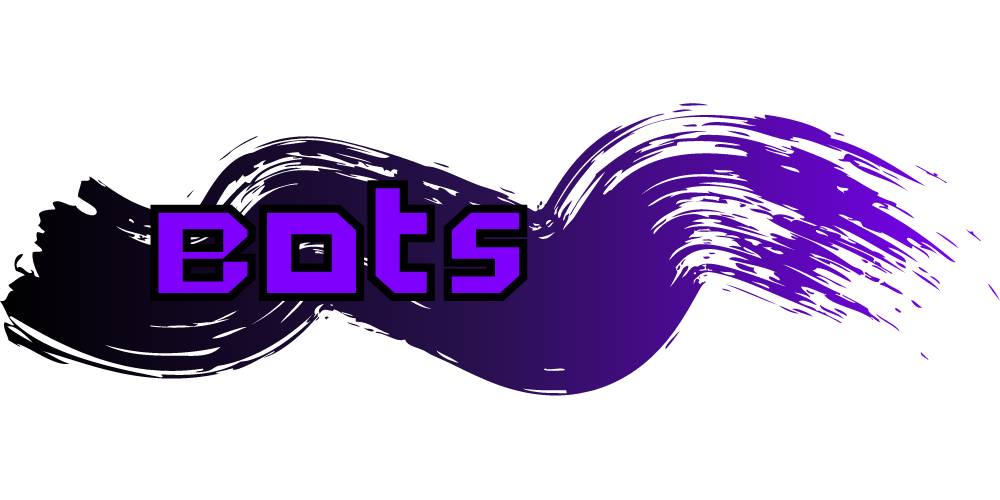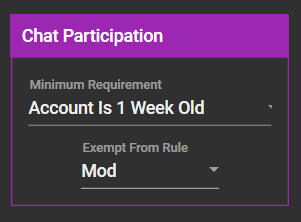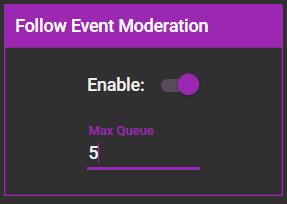Learn, share, and create preventative and reactive measures to counter hate raids on Twitch--before, during & after they occur.
❤✊🏻🧡✊🏼💛✊🏽💚✊🏾💙✊🏿💜

Hate raids are large amounts of bots and trolls sharing a single stream link to a discord server or forum. They then post racist, sexist, homophobic, transphobic, and other horrendous things into the streamer's chat. Occurring since the days of 4Chan, Twitch hasn't done much in the way of protecting streamers. The best thing you can do when it happens is to get control of chat, react in a way YOU are comfortable with (or not at all), and keep streaming. Preparation is key and you're in the right place. Here we will discuss in-depth creative processes to help you and your mods before, during, and after a Hate Raid.


#TwitchDoBetter #EndHateRaids
❤✊🏻🧡✊🏼💛✊🏽💚✊🏾💙✊🏿💜
Y'all, we've helped over 6.2 THOUSAND people in just the last 3 weeks. Tell me again that we are wasting our time or that hate raids aren't that bad. 💅🏻💜💙
— Hate Raid Response 💜💙 (@endhateraids) September 7, 2021
Hate Raid Response is a group of motivated streamers, moderators, and viewers dedicated to supporting each other while forming creative solutions to Twitch's Hate Raid issue. Since January 2021, HRR has organized itself in Discord with a strong 13-member admin team. Together, we learn, share & assist in preventative & reactive measures to counter hate raids on Twitch--before, during, and after they occur.

Featured in:
HUGE kudos to @RekItRaven
— Hate Raid Response (@endhateraids) August 9, 2021
for getting this tag trending. We deserve better, ✨especially✨ BIPOC creators.#TwitchDoBetter pic.twitter.com/XNJhilBEcO
Please feel free to message the Twitter account if you are having trouble entering the Discord Server. We've locked it down as much as we can for security reasons, while still allowing new supporters to join!


Banning bots before raids occur is a useful way to stay ahead of the game. Users that have been blocked are still able to send messages in your public chat channel. Whereas banning a user prevents them from sending any messages in your channel.Blocking on Twitch:
Removes them from your followers.
Removes them from your friends list.
Prevents them from following or friending you in the future.
Prevents them from whispering to you.
Prevents them from hosting you.
Prevents them from subscribing to your channel.
Prevents them from purchasing gift subs for other users in your channel.
Filters their messages out of the chats you don’t moderate.
Banning acts as a permanent timeout on your channel, and prevents them from participating in chat.For the safety purposes of our contributors, personally created ban lists are available in our Discord server only.

Stay Calm. React how YOU want to react, do not let them deter you. You are prepared. You are strong. And you are smart as hell!During the raid, take a deep breath. Use that "panic" button, trust your mods and open up a browser. Simply open a block or ban tool and get to work!Are you or are you moderating for a small streamer? Or is this the first time? Or are you just so frantic you're not sure where to go first? Jump in our Discord for immediate, personal assistance. We have a report system in place to help streamers assign temporary mods to their channel. When we say we've got your back...we mean it!
What impact does follow bots have on a streamer's account, performance, etcetera? What are the negative effects follow bots try to achieve?In a general sense, follow botting doesn't have any real impact on a streamer's account, their potential for growth, getting into the 'business', etc.It's more a demoralizing tactic, as it spams your notifications, can break your alerts if you're not prepared, and boosts your numbers to look fake (which they technically are now)But really, follow count is not a deciding factor on the success of a creator. It can be an initial indicator, but subs, average viewers, and other metrics which are much harder to boost with bots are what business sponsors look for and pay attention to.This is outside of the context of hate raids, where follow botting can attack you with personal info, doxxing, and just general asshattery.
If you've never experienced botting or know of the tools, it can distract and throw you off
If you don't know how to stop alerts, it can ultimately cause someone to end a stream, you can lose viewers as a result of a follow alert playing on loop like 2000 times.
It can skewer immediate analytics if you care about going back and looking at your growth over time
If you attempt to remove fake followers, you can easily lose all followers if you do it wrong because commander roots tools are very powerful
If you use alerts to highlight other parts of your stream such as "thank you for following username welcome to paradise" chat messages or commissioned branded alerts but to show awful usernames on your stream and sometimes falsely mass report.
They want the entertainment of a streamer stressed out.

When the coast is clear, revert things back to a normal you are comfortable with. If it has been happening often, maybe don't show alerts or turn that bot back on just yet! You could consider lessening your chat access from sub only to follower only, etc.Go through your clips at some point and delete any clips of your hate raid from folks you don't recognize. Feel free to download and save for yourself or your mods. But delete that clip asap! No need to let them derive any more pleasure from their bs.Learn anything? What went well? What didn't work? Please let us know in Discord or via Email. We're ready to update this resource as we learn!

Banning bots before raids occur is a useful way to stay ahead of the game. Users that have been blocked are still able to send messages in your public chat channel. Whereas banning a user prevents them from sending any messages in your channel.Blocking on Twitch:
Removes them from your followers.
Removes them from your friends list.
Prevents them from following or friending you in the future.
Prevents them from whispering to you.
Prevents them from hosting you.
Prevents them from subscribing to your channel.
Prevents them from purchasing gift subs for other users in your channel.
Filters their messages out of the chats you don’t moderate.
Banning acts as a permanent timeout on your channel, and prevents them from participating in chat.For the safety purposes of our contributors, personally created ban lists are available in our Discord server only.
Converter for Banned Word Variations
Won't cover everything, but it is a little something!

This is a collection of bot account names. Namelist contains all the names we recommend you block and ban in your channel.To submit names: Use this link! Do not undermine volunteers' time and energy by directly messaging them.Sometimes people get on that list by accident, in that case they will be removed from the namelist and put into the False-positive list so you can unban them.To appeal a listing and get on the false-positive list, use this link.
Slowly but surely gonna start uploading my own list to GitHub. About 500k names rn later I will slowly be adding in more and more that are found💙
— LinoYeen (@LinoYeen) September 9, 2021
List link : https://t.co/SBN6xrmRFZ
Appeal a listing :https://t.co/qLvu1h97Wv
Submit Names : https://t.co/PHYxQK2KQU pic.twitter.com/1dYQVH9SeK

Quickly check your channel against common safety issues with advice on how to fix them. All it needs is the press of a button!This tool can be used by itself, no bots or anything else involved as it checks your current status on the following:Chat Settings
Chat Delay
Verified Email Address enabled
Link Permissions
Slow Mode
Viewer Information
Amount of Moderators
Detailed Malicious Followers
Unknown Bot Accounts
Malicious Accounts Connected
Tools and Bots
Effective Chat Bot Usage
Moderation Bot Configuration
Cone of Safety Check
Timedoutbot Check
I present to you: The Twitch Safety Check!
— Modest_Mishmash (@modest_mishmash) September 13, 2021
Quickly check your channel against common safety issues with advice on how to fix them. All it needs is the press of a button! https://t.co/2C0Ol9wVvy#TwitchDoBetter #EndHateRaids pic.twitter.com/Tj1EH6payW

Features a Nuke and Radiation command, use with extreme caution. Read more here to help you decide if this is what's right for you.
i get botted everyday and this is perhaps the best tool to deal with the problem. other methods include follow mode, turning off raids, and even subscriber mode as a last resort. https://t.co/I4QE9jJOeW
— hasanabi (@hasanthehun) August 22, 2021
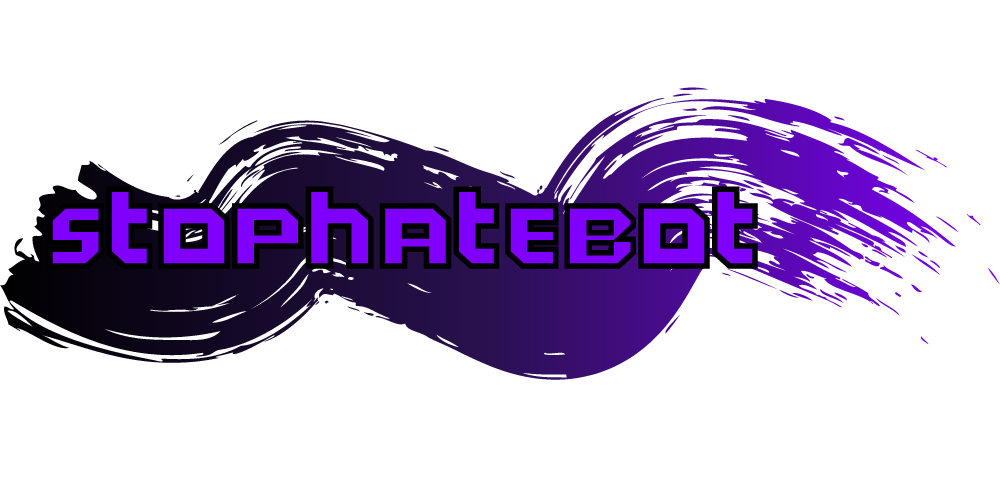
StopHateBot is a web-based moderation suite that uses comparative filters -- when two people send a message, it can compare the name similarity, message similarity, account creation distance, and normalized ban words in order to act on them.Automatically handle messages in your chat according to message similarity, name similarity, and account creation distance.Moderators and the broadcaster can now use various chat commands to change the settings of StopHateBot! For a full list of commands and syntax, check out the Guides/Documentation channel of the Guilded server.
🚨 PANIC! 🚨
— StopHateBot (@StopH8Bot) August 25, 2021
It can be hard to think when you're suddenly stressed and under pressure.
Now there's a nice big PANIC button on your dashboard that will automatically enable all filters for you.
Click it again to undo panic mode and restore your filters to previous settings. pic.twitter.com/MZLEkkwQN8

CommanderRoot Follower Remover
Login to remove mass amounts of followers. Just be very careful not to remove ALL of your followers! The recently updated UI should help with a popup to warn you if you're about to.CommanderRoot Blocklist Manager
Login to ban known bots. After clicking the green "add new blocks" button, click the blue "block known bot accounts button.CommanderRoot Ban Manager
A tool to manage your chat bans. It lets you filter and remove your current bans and also add new ones based of a list.
I've seen lots of concerns in regards to @Twitch extensions leaking your IP address when visiting a channel.
— CommanderRoot (@CommanderRoot) August 3, 2021
This is why I created a browser extension which lets you block all (default), all except allowed or none except forbidden extensions.https://t.co/NwXf4EAC6K



Stay Calm. React how YOU want to react, do not let them deter you. You are prepared. You are strong. And you are smart as hell!During the raid, take a deep breath. Use that "panic" button, trust your mods and open up a browser. Simply open a block or ban tool and get to work!Are you or are you moderating for a small streamer? Or is this the first time? Or are you just so frantic you're not sure where to go first? Jump in our Discord for immediate, personal assistance. We have a report system in place to help streamers assign temporary mods to their channel. When we say we've got your back...we mean it!Just type report in Report channel. For yourself, your streamer, or a friend. This will ping admin as well as give you further instructions on how to receive help from others here! This is for real time request for assistance only! All the admin get pinged to help organize temporary mods. If they don't need help, but were just raided, be sure to post in #list-only-love-train instead!Response is where folks can respond to events in #report. If you are available to help, please ping the reporter with your twitch username here. They will then temporarily give you moderation access to the stream in question so that you can assist in timeouts, bans, deletions, and whatever else is needed. This channel is helpful to coordinate in text, but also feel free to use #voice as well!
Introducing: Hate Raid Response.
— Emily P 🍓🍋 (@JustMeEmilyP) February 1, 2021
A Discord Server dedicated to the organization of temporary moderators for those in need of immediate support. By supplying extra mods to timeout, ban, and generally assist teams, we can slowly but surely reduce their effectiveness: together! pic.twitter.com/Vx4vmpKcmF

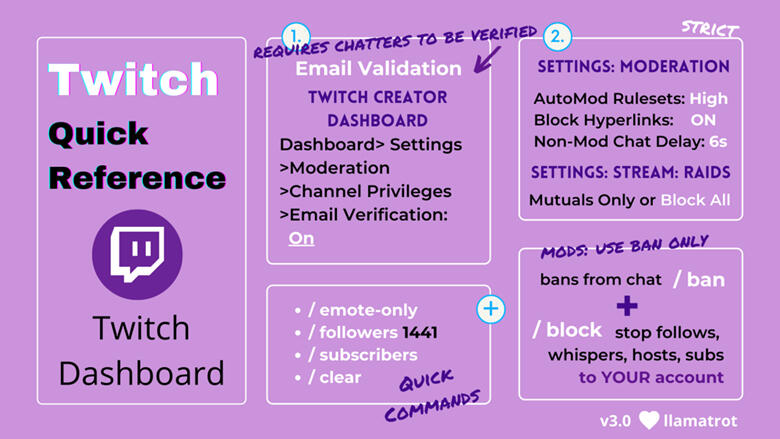
Here is a compiled list of understood tools Twitch has available to combat harassment. It is not a lot, but being familiar with all these things and their potential is a strong start for new and veteran streamers alike!
Ignore Feature: /ignore
Block Feature: /block
Chat Filters: Gear icon next to "Chat" button then select "Chat Filters"
Report Users: Click on their username, then the three dots
Automod: Channel Settings then Moderation tab under Preferences
Channel-Banned Terms Filter: Channel Settings then Moderation tab under Preferences
Non-Moderator Chat Delay: Channel Settings then Moderation tab under Preferences
Require Chatters to be Email-Verified: Channel Settings then Moderation tab under Preferences
Disable Links in Chat: Channel Settings then Moderation tab under Preferences
Timeout User: /timeout {username} [seconds]
Ban User: /ban {username} or /unban {username}
Follower Only Mode: Gear icon next to "Chat" button or /followers 30m or /followers 1h etc.
Unique Chat Mode: /uniquechat and /uniquechatoff
Slow Mode: /slow or /slowoff
Subscriber Only Mode: Gear icon next to "chat"
Emote Only Mode: /emoteonly or /emoteonlyoff
Clear Chat Mode: /clear
Please be aware, /clear does not currently work on those with BTTV enabled. Consider adding !hype or !emotes at the end of your "panic" button's sequence to drown the bot spam.
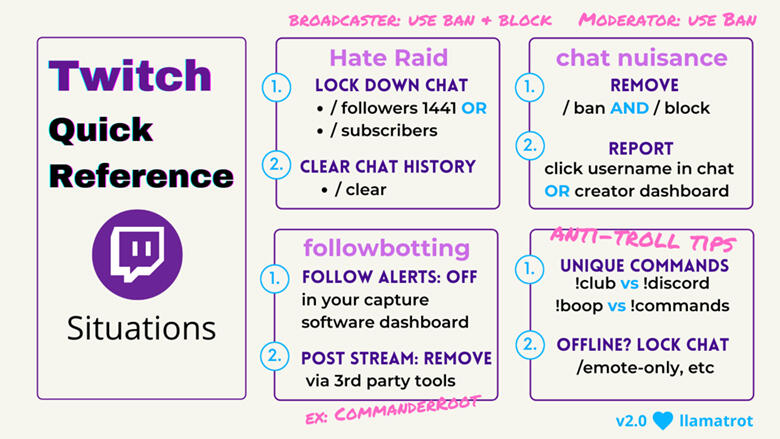
I know its not much but every little bit helps. To quickly defend against the Hate Raids. Make sure these quick actions are enabled so you are one click away to defend when the Mods are not available. #TwitchDoBetter pic.twitter.com/OpbbMYNhXX
— ⚫ Currently Offline on Twitch Terriblegaming123 (@TerribleGaming4) August 10, 2021

What better way to corner Twitch into listening to us than by banding together on their own tools? Login to support individual ideas today!
We have a whole channel in our discord dedicated to the hundreds of simple, clear, and easy fixes that've been presented to you on UserVoice since its implementation. I don't see a whole lot to celebrate @Twitch about here except this mysterious little update. 💅 https://t.co/bXW34vGwlI
— Hate Raid Response 💜💙 (@endhateraids) August 11, 2021

Streamelements has a hidden !nuke command limited to super moderators or streamer to delete all messages in the last amount of time that contain a certain word up to 300 seconds. So If you wanted to ban anyone in the last 60 seconds who said "joggers," you'd type:!nuke 60 ban /joggers/Only limited to super moderators, and once it is done you get a DM from stream elements with a LIST of people that were banned so that you can double-check it, and even share that list to us for others!
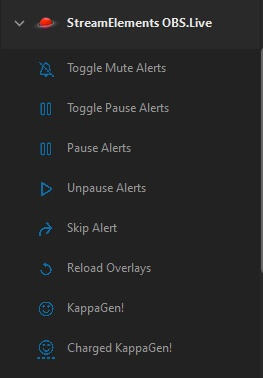
A valuable, well-loved bot, however if you experience a hate raid, be sure to use !bot mute/!bot unmute. This will silence the bot in the event that you are followed by hundreds of accounts at once, preventing their potentially offensive names from showing up in chat as a "thank you for following!"You can also have a browser source pulled up straight to your dashboard.

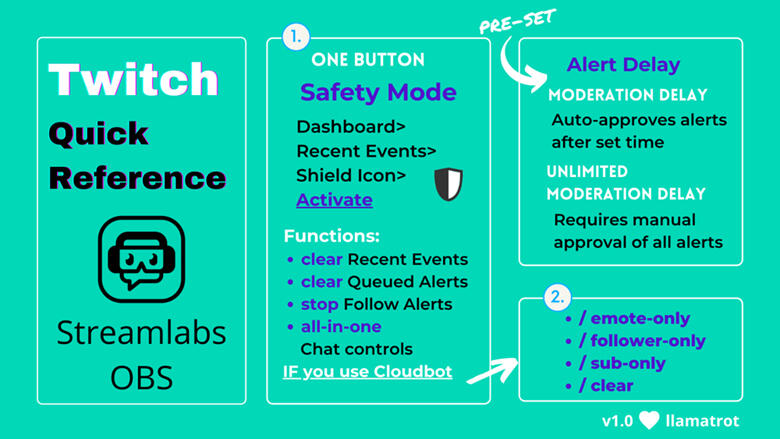
Streamlabs has made a quick and easy way to lock down your stream...and all it requires is a couple of mouse clicks. Now you can even use !safemode and !safemodeoff right there in chat! Activating Safe Mode will:
Clear all recent events
Clear currently queued follower/host/raid alerts
Disable follower alerts
And with Cloudbot enabled, Safe Mode will:
Put chat in emote-only mode
Put chat in follower-only mode
Put chat in sub-only mode
Disable chat alerts for followers
Clear chat history
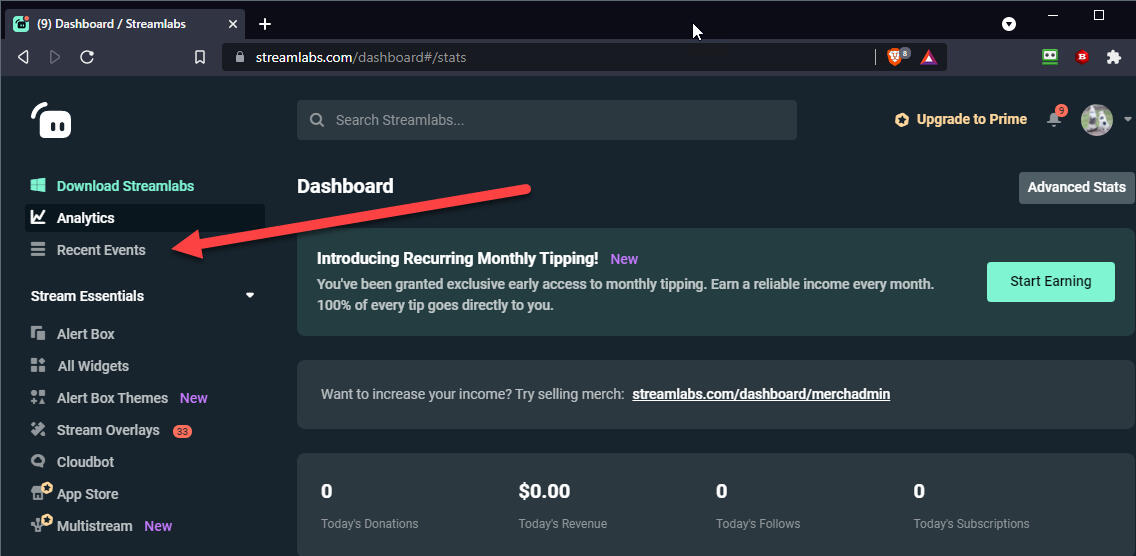
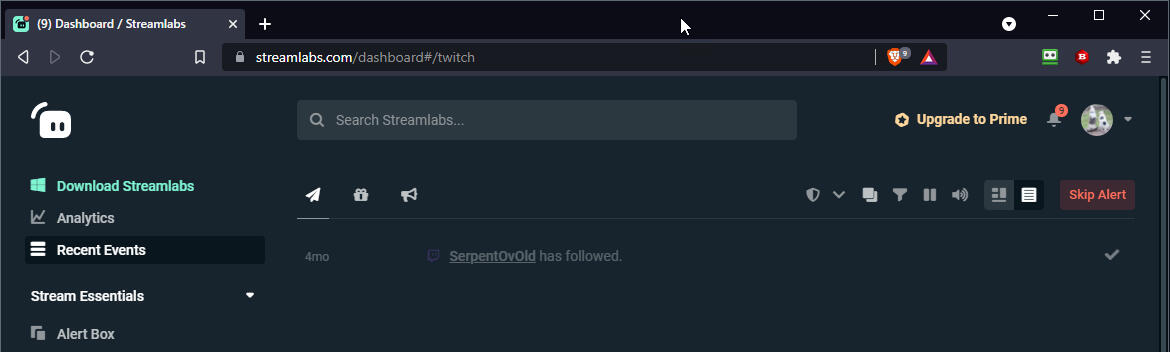
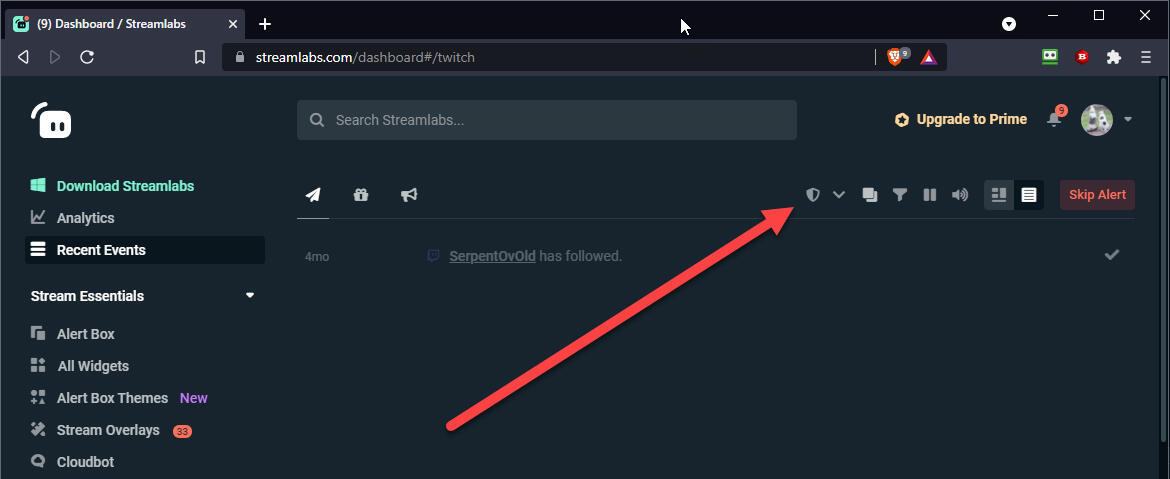
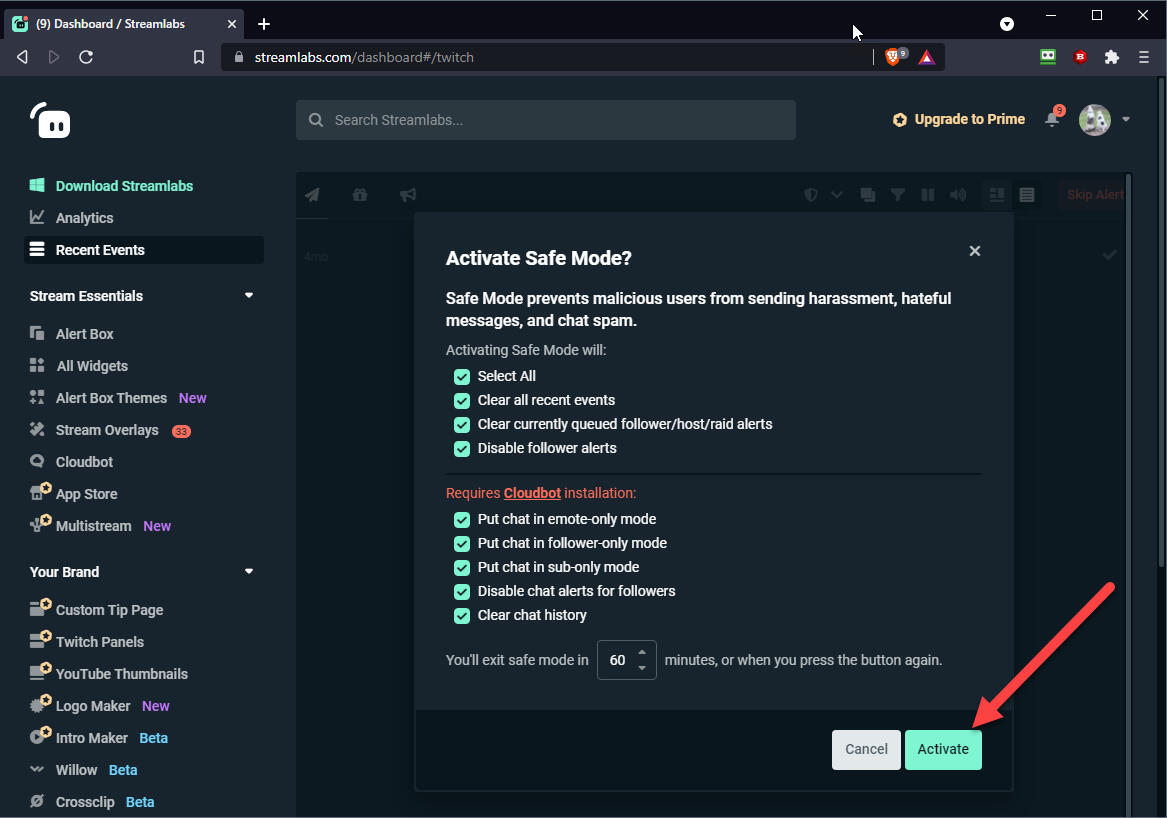
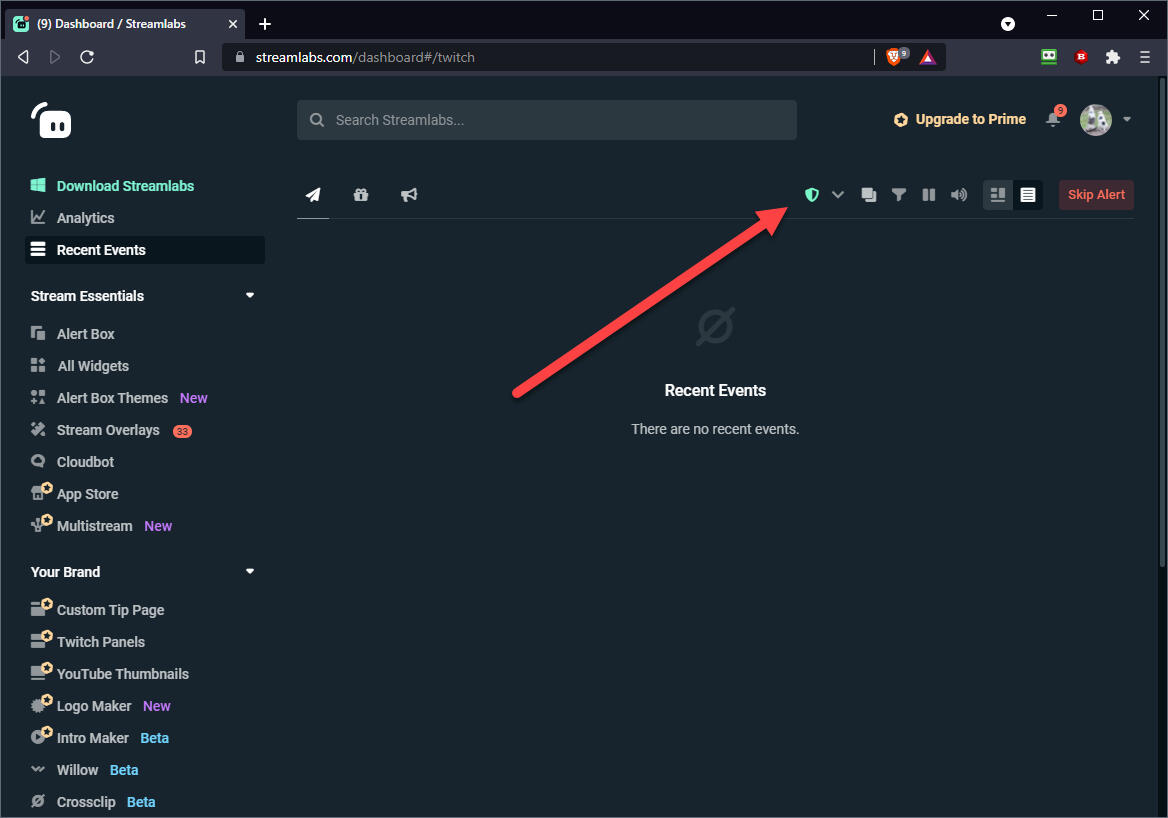
If you aren't using safe mode, be sure to include in your panic button a step that opens a browser straight to your dashboard. This will ensure that without thinking, you can quickly and easily turn the bot off and then back on again later! The link should be something like: https://streamlabs.com/dashboard#/cloudbot/modules/chat-alertsHowever, if you're looking at SLOBS, you can also look over on the side where it says "Streamlabs." Click on it for the dropdown to mute and pause alerts directly in your stream deck!
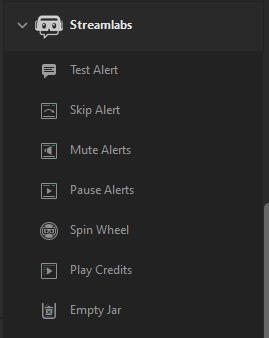
Chatbot Command ListThis is where we'll get a little tricky. Since the on/off toggle is in the program and not on a web browser, we suggest leaving your program on that screen. That way if you are hate raided, you can very quickly pop right over and turn the bot off. Preventing the bot from thanking potentially offensive usernames in chat!
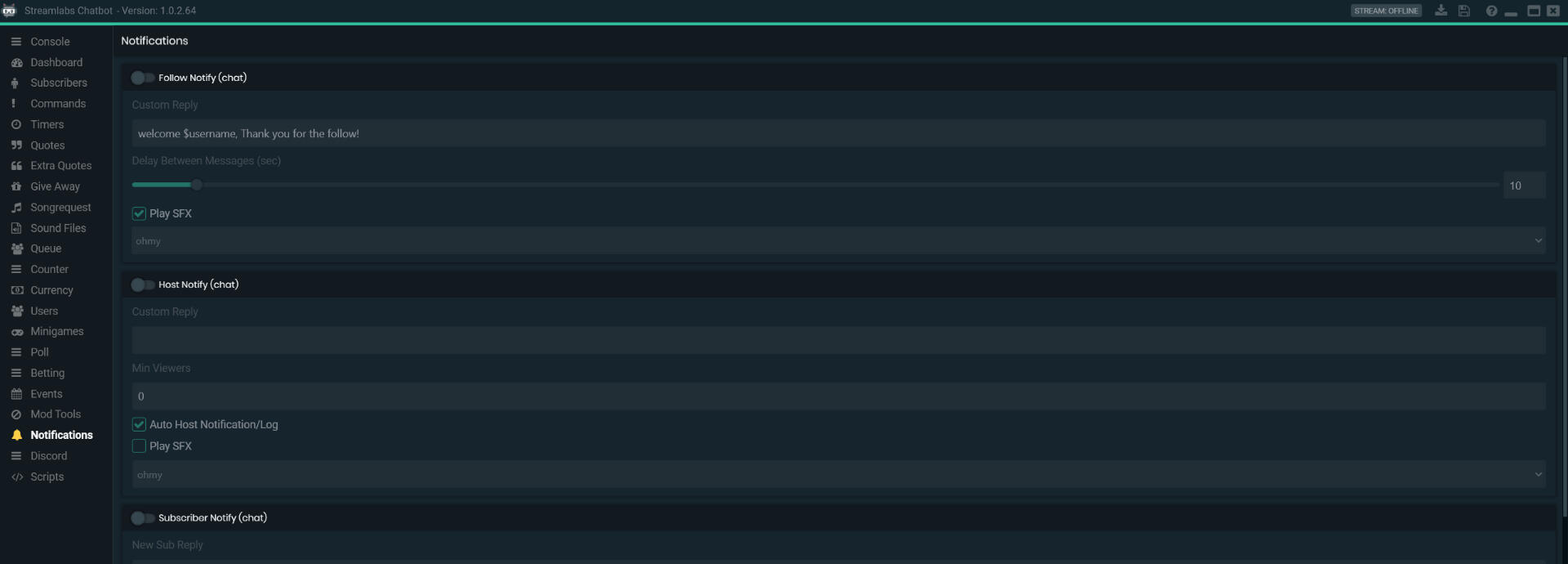

An incredible multi-tool bot created by Modest_Mishmash: Automatically ban AND block likely bot accounts & spammers, completely block accounts that you've banned, import blocklists, & restrict chat w/ additional filters. Tired of importing block lists? Sync up with other streamers' ban and block lists with a checkbox and save button--work smarter not harder!
SMASHBOT is here to HULK SMASH hate raids!
— Hate Raid Response 💜💙 (@endhateraids) August 17, 2021
Automatically ban & block likely bot accounts & spammers, completely block accounts that you've banned, import blocklists, & restrict chat w/ additional filters. SO much more to come:https://t.co/m3lt7oPJBf by @modest_mishmash
Please do not import lists at this time: Smashbot itself has Hackbolt's Master List imported. Simply subscribe, save and stay up to date with no further action needed!
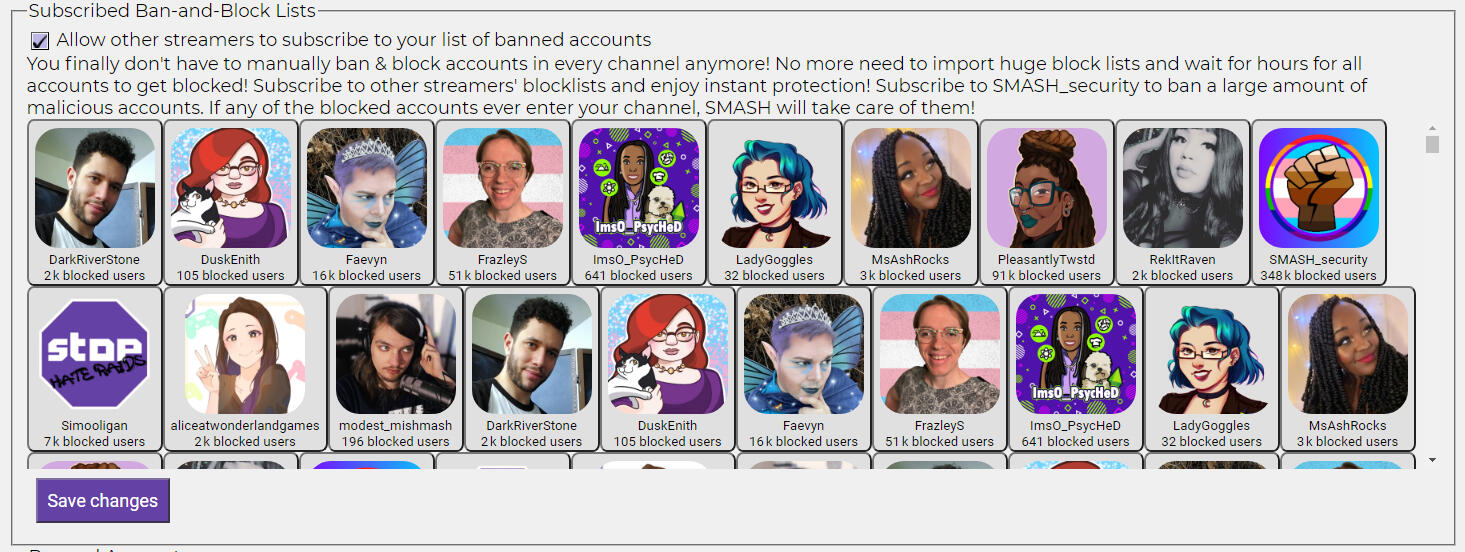
SO much more to come:
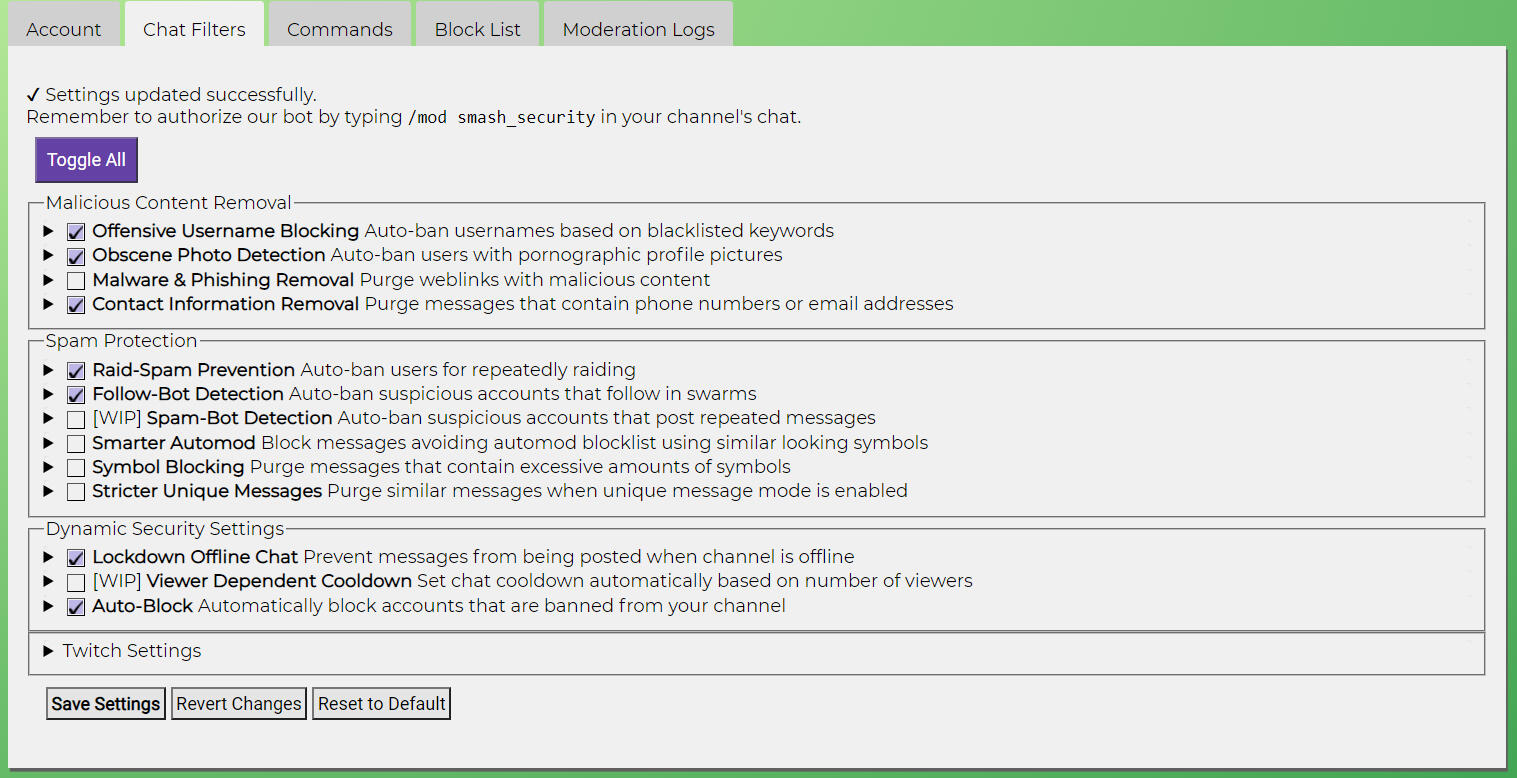
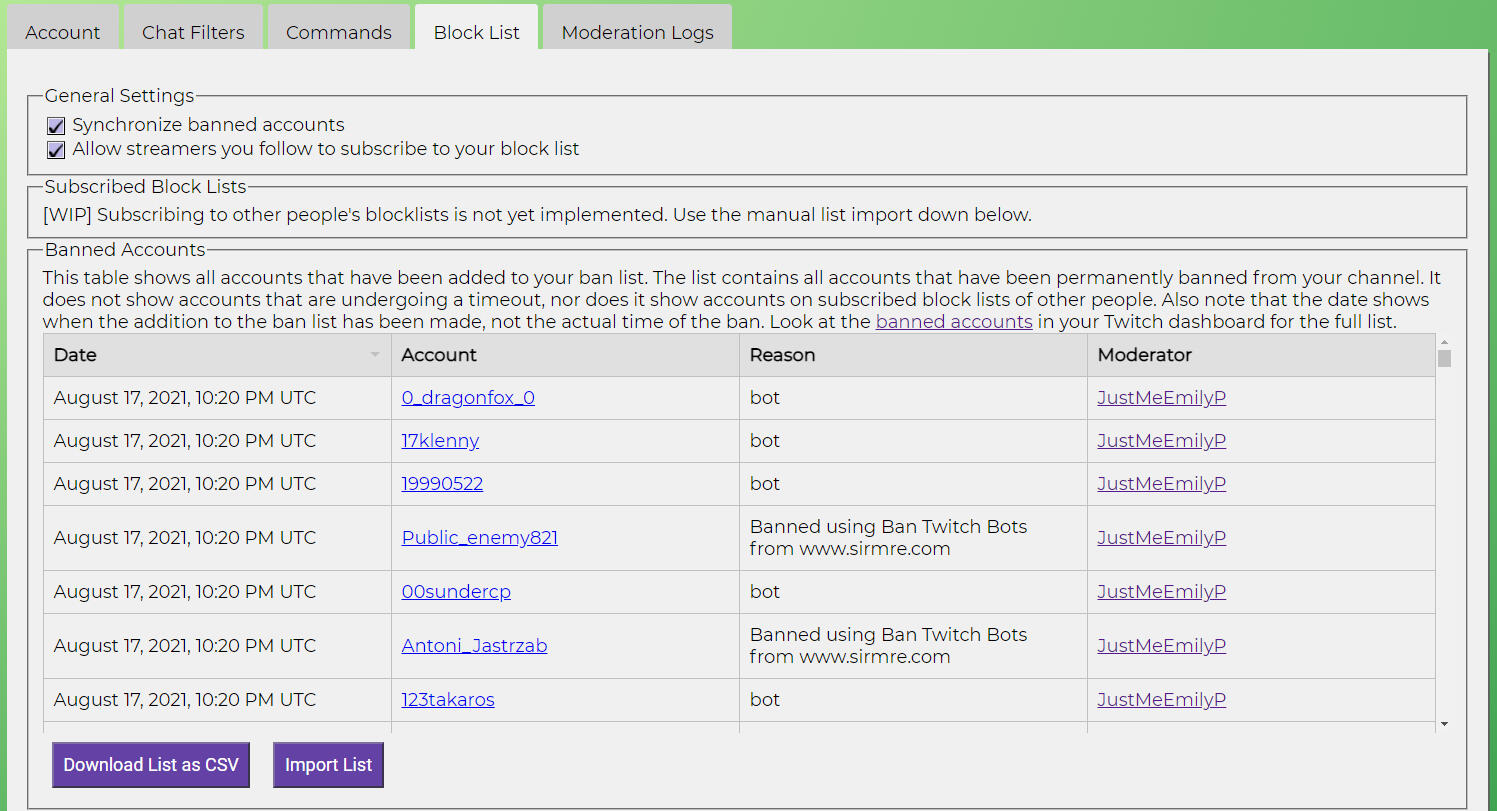
Smashbot stans: Twitch is limiting how many API calls we are allowed to make, so the bot might not always respond. Waiting this out until @TwitchSupport replies to @modest_mishmash's verification request. #verifySmashbot!
— Hate Raid Response 💜💙 (@endhateraids) August 22, 2021
"Some features are still to be added over the following weeks but it will give you some protection already! Just head over to the page, sign in, and activate whichever chat filters you want (don't forget to press save). If you've signed up previously during testing you will need to do so again!"
Came across this video for anyone worried about receiving #hateraids on twitch this bot is available https://t.co/guv5a5NhuX it has a bunch of options so thankyou to @modest_mishmash for creating this even though @Twitch should've had this too begin with! #TwitchDoBetter pic.twitter.com/uQsBxJpDny
— Double Helix Esports (@DoubleHelixGG) August 21, 2021

A paid-for device that features customization and control. With the click of a button, hide sources, switch scenes, clean up chat, and get Commanderroot tools opened and ready. One click of a button and you can breeze by a hate raid with little to no impact on yourself or chat.
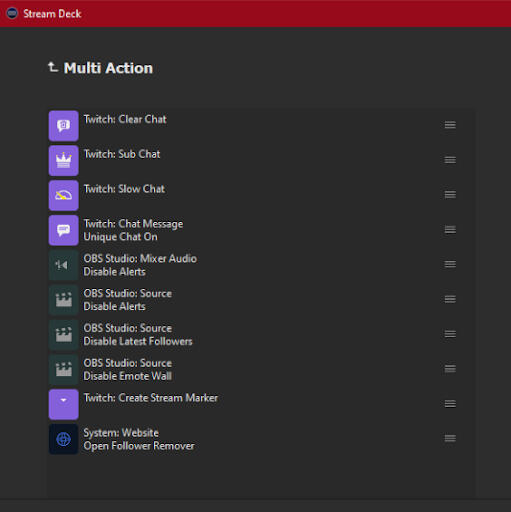
It's not fancy, but for anyone banning hate raid bots one at a time like I was, the twitch chat message on the Stream Deck can do about 20 at once.
— Stephen Kil 💗💜💙 (@StephenKilbride) August 13, 2021
I have a list of recent ones (thanks to @PronounsInMyBio) with /ban in font so you can copy paste them in: https://t.co/CpiDbB0C1u pic.twitter.com/Y2IynWnx5t


An automation tool for Twitch that allows you to create events that can be triggered by chat, by alerts, by channel points, by OBS, and more. It’s powerful enough to be a full-fledged Twitch bot by itself, but can also be used to boost the customization and power of other bots you’re using. KC runs locally, which means everything needed to make it work runs on your computer, so KC is only on when your OBS is open.
🔗KC Mod tools https://t.co/YHMkiW7lKe
— Fatsack (@FatsackFails) August 26, 2021
Mod stuff covered:
❗ a panic button to shutdown chat
👶 a filter that will timeout users based off of account creation age
☎️ a filter that will purge messages that contain phone numbers
If you need help setting these up, get in touch!

Another powerful stream board: You or your moderators can hide sources, switch scenes, clear chat, set slow/follower only modes, and turn off any alerts temporarily with a single chat command. For maximum ease, you can program your Streamdeck to send this command with the single press of a button, while still allowing your mods to do it from chat as a backup.
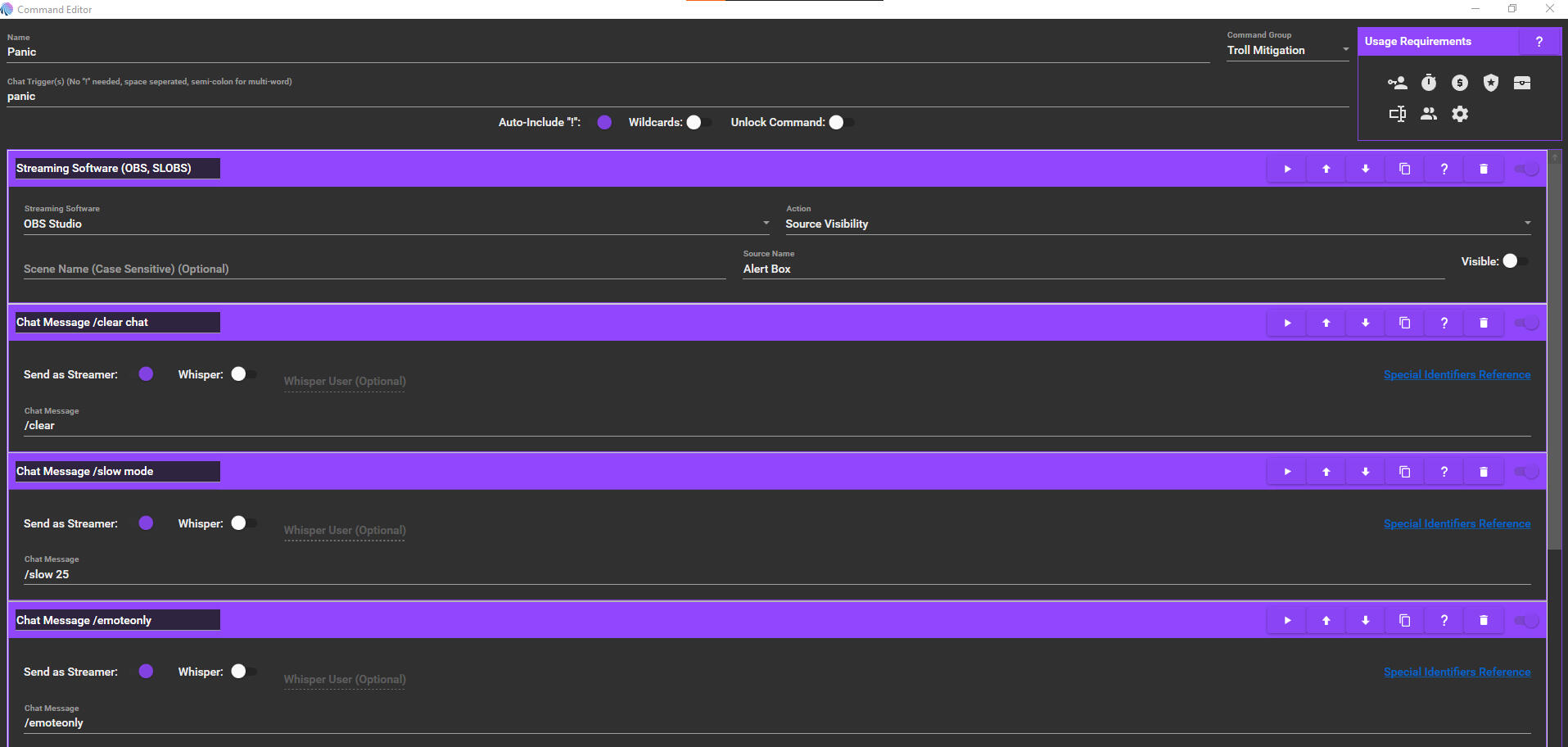
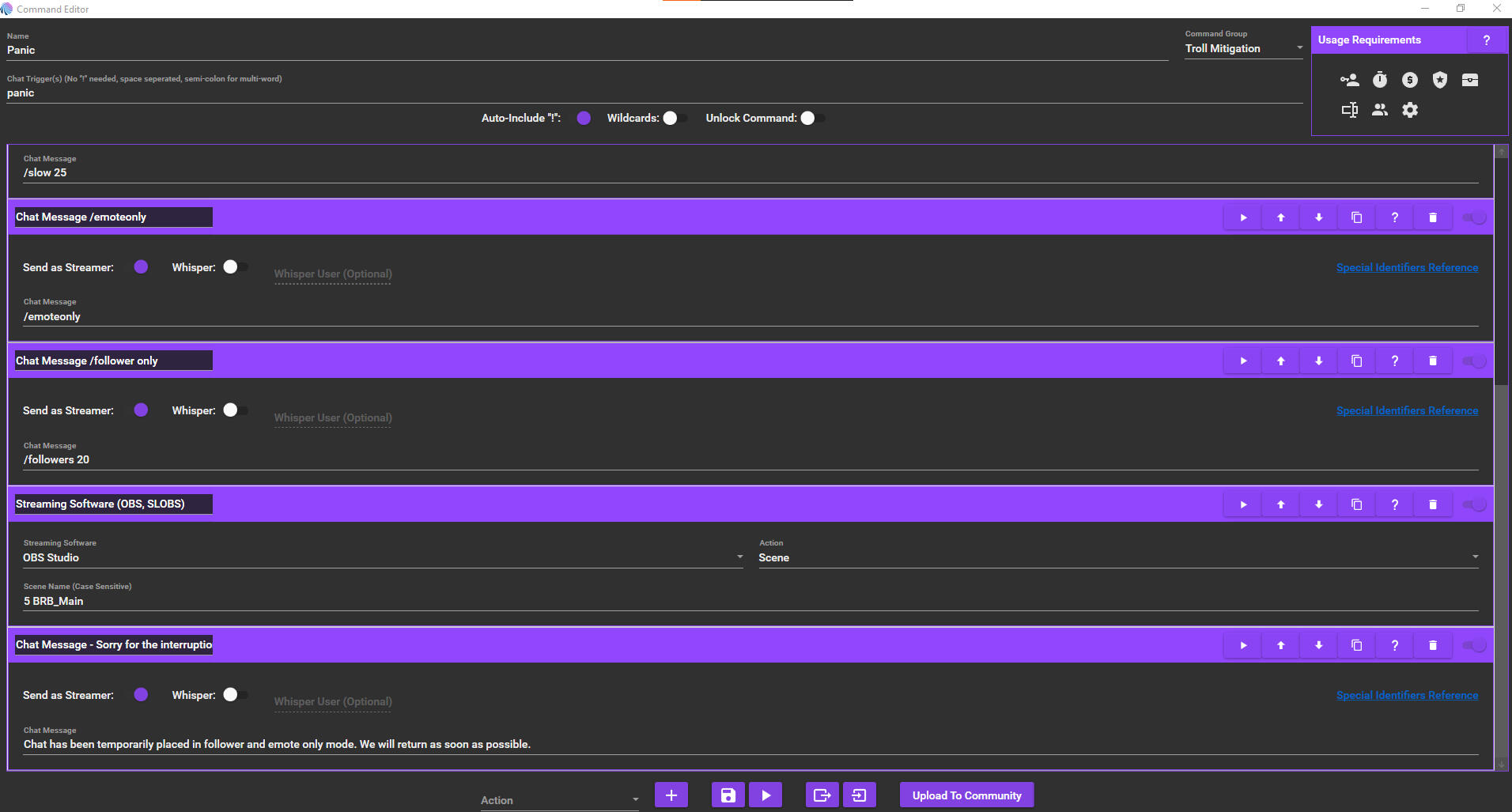
Here's what an "unpanic" button could look like:
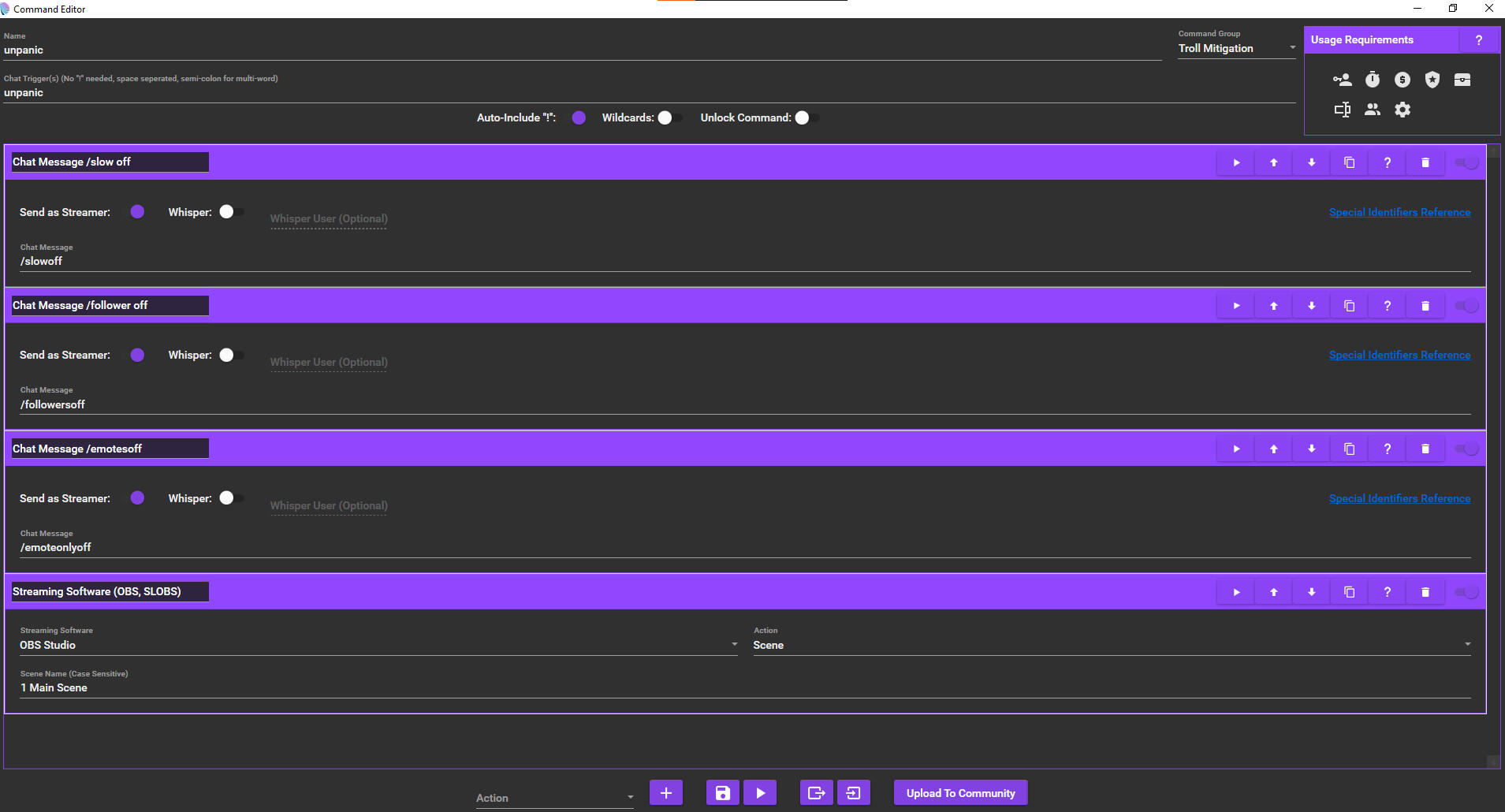
Why do we like Mix It Up so much?

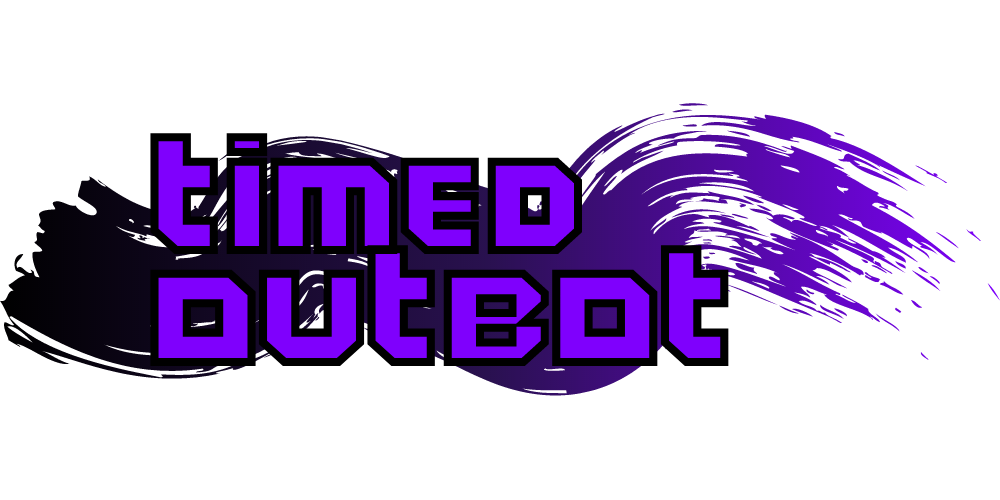
The purpose of @timedoutbot is to help limit chat spam and abuse. @timedoutbot will detect the age of an account that has sent a message in chat and compare that to the minimum account age your channel has set. If the account has not met the minimum account age, the message will be deleted and the user will be timed out. The default minimum account age is one day but can be customized once the bot joins your channel.
If you would like for @timedoutbot to join your channel type "!timedoutbot join" in chat and follow the instructions.
Took the feedback I got from my poll and had my friend who made my bot make another one. This will identify the age of an account and delete messages/timeout if it is lower than your set minimum. I wanted to beta test it first but unfortunately, since it is meant to combat pic.twitter.com/x9483L6Q9i
— Juliancito 🏳️⚧️🇵🇷✡ (@the_juliancito) August 17, 2021

Another bot you may already have in your channel! If you have anything to add here please contact us for sure.
Open Nightbot spam protectionhttps://t.co/wkcmlvRBUF
— Hiphopopotamus (@HlPH0P0P0TAMUS) September 10, 2021
Add Hoss* to blacklist
Checkmark "check username" box
NOTE: Including the asterisk after Hoss applies all variations with that name.
As of now Hoss of any version cannot type in my chat.#Twitch #HateRaid pic.twitter.com/vt8MywfPt9
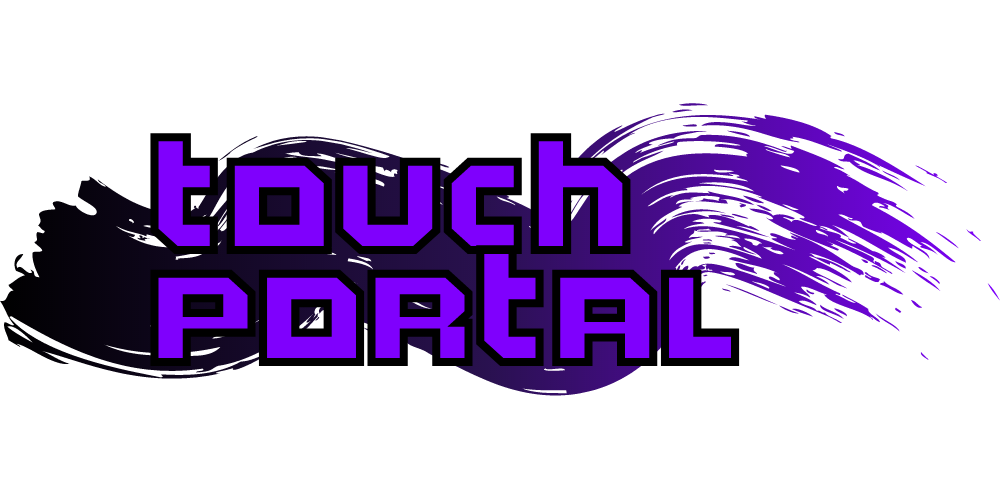
A mobile app that connects to a desktop app where you can control all kinds of things. For example, change obs scenes, run x application etc. Enabling a powerful tool for stream control!
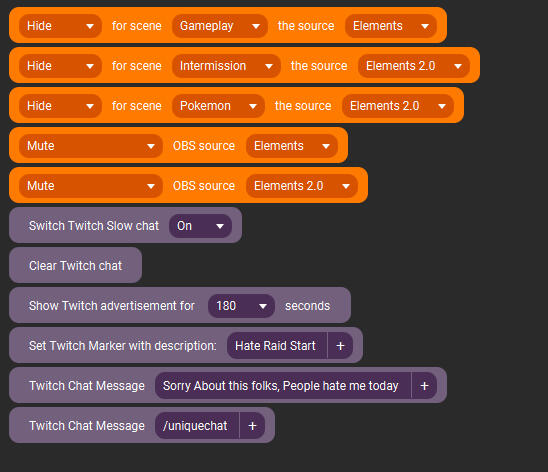
HOW TO SET UP AN ANTI-HATE RAID BUTTON ON TOUCH PORTAL
— 2 WEEKS LEFT ON MY PINNED 🗡 (@silverface_) August 19, 2021
Because Twitch won't do anything to help marginalized creators, we have to help ourselves. Please feel free to share this and make it better however you see fit. pic.twitter.com/5EFBPUliZ8

Not looking to download any programs or install third party solutions? Created by, SeryCodes, simply type !join in their chat and then add the bot as a moderator in your own chat with /mod sery_bot. Then use the commands below!
!hateraidon (or !hron for short) will automatically:
— Sery (@SeryCodes) August 18, 2021
- put the chat into sub mode
- clear the chat
- post a message to the chat about the temporary sub-mode.
Usage: !hateraidon or !hron pic.twitter.com/jHGzGmCax4

The coneofsafety project aims to identify malicious attacks using a heuristics approach. By collecting data and analyzing it, we aim to build a tool that can detect a potential incoming attack and sound the alarm or take counter measures before it happens.The first step in the process is collecting data and to do that, we are asking streamers to opt-in to data collection by going to twitch.tv/coneofsafety and entering "!cone join [channel]" in the chat. (ie !cond join funttv) This command that streamers and mods can enter gives the bot permission to enter your channel and collect data.If you ever want the bot to leave, simply type "!cone leave" in your channel.Current Features:
Toggle chat between sub-only and/or emote only mode based on online status
Timeout users automatically if they use more than a specified number of non-English characters (excluding emotes)
Based on public data from all channels it is monitoring, builds a reputation score for each user it sees.
View and export your latest followers to a list and view their reputation status
View a list of all users recently seen in your channel along with their reputation status.
Can be added to a channel by a moderator without requiring special permission to just monitor a channel
Future Features:
Automatically ban or timeout users based on reputation status.
Automatically change chat settings based on anomaly detection engine (such as putting the chat in slow mode, followers only mode, etc.)
Ability to alert current mods to anomalies to allow them to manually take action.
A detailed event log to see all actions the would have or were taken by the bot
More stuff and ideas come out. Please share your ideas.

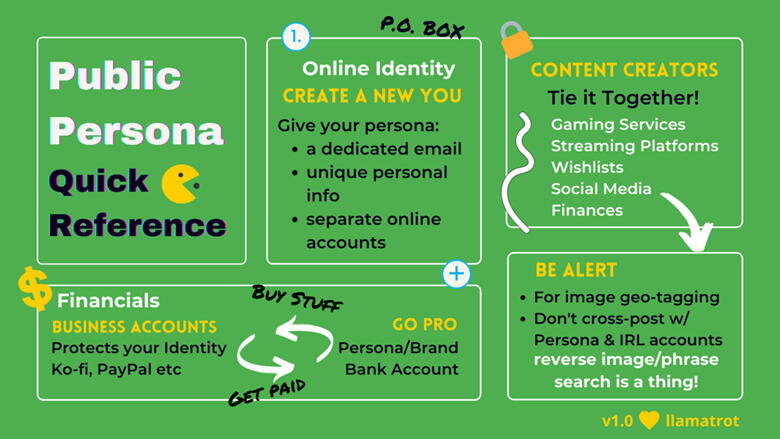
Whether or not you've experienced a hate raid, it is good to stay on top of your own safety. Your personal information is out there! The following are actions some streamers take to protect their personal information while live streaming.
Google yourself regularly. See what comes up and secure what you can. There are sites that look for further information for a fee like Removaly.
Secure sharing sites like Facebook. Remove public settings from every profile picture and cover photo. Double and triple-check what your profile looks like to strangers on the internet. Never reuse personal profile photos for your stream social medias.
Have a separate BUSINESS paypal account to protect your name and address. Do not send invoices either as that could also disclose your personal information.
Be careful answering some random questions from your viewers, they could be subtly hunting for security question answers! Your first dog's name is generally not something people ask when you're playing FFXIV.
In chat, ban your full name, address, phone number, and variations of those things. This is totally up to you because on the flip side, this also confirms that information for trolls. Honestly, we feel it is worth it. If they are posting this information, they already have it, why broadcast it further! Another way is to ban the person immediately after they type it, then spam the chat with commands until people can no longer scroll up that far (since BTTV doesn't actually clear chat).
How secure are your passwords? Change them regularly, too for extra security. You never know who already has your information or even full access to accounts. Ensure 2FA wherever possible.
Do not click on unknown links, ever! Clicking on a link can also reveal your IP address--since you don't know who is running the web server on the other end.
Use a VPN if you are remotely concerned with your general location being revealed. IP addresses are more or less public information and while many sites are doing better at not exposing them, the Internet was not designed for them to be private.
Commanderroot created a browser extension that protects your IP address from the new Twitch bots. It works by allowing/disallowing other extensions that can leak your IP address. Check out the thread below for the Chrome version as well!
I've seen lots of concerns in regards to @Twitch extensions leaking your IP address when visiting a channel.
— CommanderRoot (@CommanderRoot) August 3, 2021
This is why I created a browser extension which lets you block all (default), all except allowed or none except forbidden extensions.https://t.co/NwXf4EAC6K
Removaly and its team have been open and very helpful throughout the last couple of months. They monitor the internet and submit removal requests on your behalf, effectively removing your personal information from data brokers. Data Brokers post your personal information for their own profit. That information is often indexed by Google so that when someone searches your name it can come up in the search results. Use code TWITCHDOBETTER for 25% off your first year, regardless of the plan you choose! (No we are not affiliated, we just really really like their services!)
Read this whole thread for extra password security!
And DO NOT EVER use the same password on different sites or accounts. If an attacker figures out for example your Twitch password the FIRST thing that they will try is that same password on your email/socials, Google/MS accounts, Xbox/PSN, PayPal, CashApp, major banks, etc
— He Who Respawns (@timikaze1980) August 24, 2021
More tips from our community!
"Self-awareness of your surroundings on stream. If you don't go the green-screen route, look for anything location or identity-defining in shot. This includes rare con exclusives & badges, school identifiers, windows, expensive import models, gunpla, that sort of thing. A lot of those are in particular going to pull attention to you."
"Scrubbing online identity is a pain! But contact the reputable companies and ask them to remove. Mention it's incorrect.
Bonus points for using a VPN and being "from Europe"...offers extra protections"
Twitter Safety:
Mega Block
Block Party
Secateur

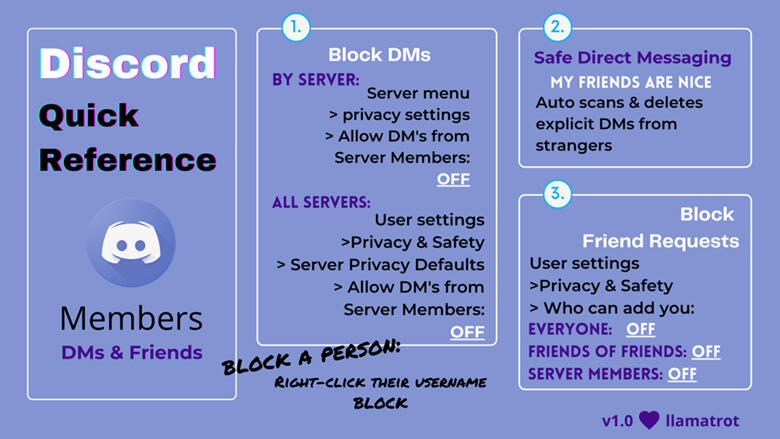
A huge part of hate raids is that they don't end on Twitch. There are discord servers out there restreaming your content, organizing raids, and then posting links to your discord to raid it, too. Simple things like automod and having a step by step process before gaining access to the server can do wonders for prevention. Here's an explanation in under a minute by ImZaytri:
@imzaytri stay safe out there ❤️ ##discord ##discordservers ##discordserver ##twitch ##twitchstreamer ##streamer
♬ original sound - Zaytri 🍉
Template Example ServerClick the above and just name it test server. Settings > roles > view-as-role tool is your best friend when ensuring security. Also, consider making an alternate account, sign one into each of the desktop client and a browser, then give/revoke roles to the alternate (or change permissions) to see the effect without having to go back and forth between permissions and viewing-as.When trying to protect your user list, in the view-role-as tool, the @everyone role can't be visibly unchecked, but what channels you see does reflect whether or not it's really checked. The "you are viewing this server as # role(s)" while clicking can also help to determine which it is.
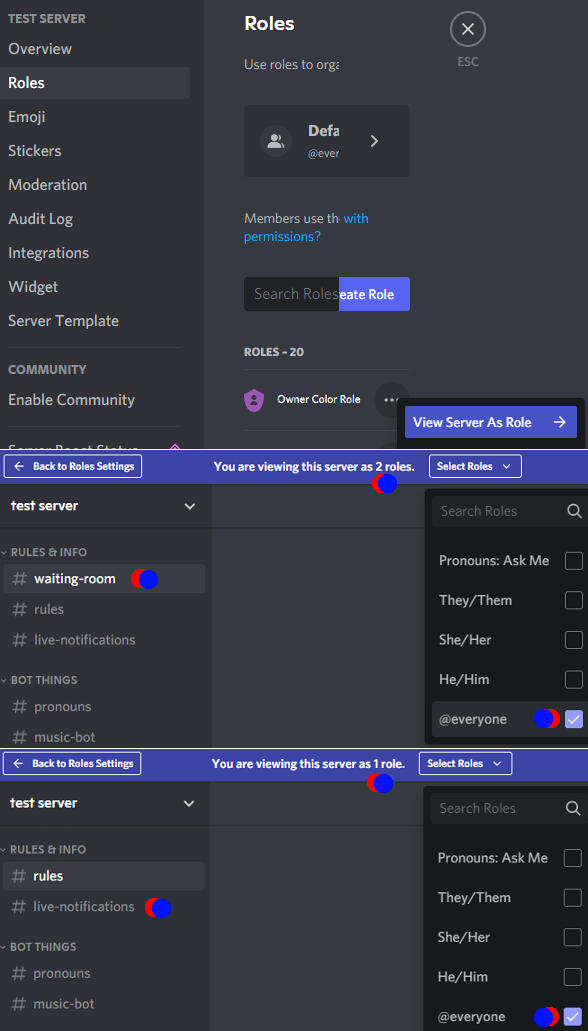
Mostly, understand that roles are server-wide rules: they should not be duplicated across roles, and most channels should not have specific permissions. channel-level permissions should be used sparingly (for easier implementation, maintenance and troubleshooting) and only when you need to override server-wide rulesYou can also use roles as overrides; for example, everyone with a role is allowed to talk in my general voice channels, but not in the stream channel. However, since server-wide everyone with a role can talk, my talking role has literally no server-wide permissions. Instead, the stream channel overrides and disables the everyone can talk rule and grants it to the talking role. (we could block their joining instead, but this is an accommodation for people wanting to hear us but not the gameplay).
Security by Mermaid Royal
"If you're interested in keeping the non-staff members of a server somewhat anonymous to potentially malicious people, make two separate #welcome or information channels, one that is only viewable to staff and newcomers, and one that is only viewable to staff and verified members. Also, move the assigned roles to its own channel that is only viewable by verified members. This way, people coming in with malicious intent won't have a list of members in the server. I could imagine they may wanna use that list to individually target each member's social media or DM them on Discord. It's not foolproof but adds an extra layer of security and anonymity to the members of this server."
"One trick I personally use is a Role that I can revoke at a moments notice that completely isolates the infection. Essentailly you make that the general access role and it lets you just yoink a problem child in an instant.
If you get hit with a large scale raid, you can just pull the role, and reverify who isn't a twit."

Keyboard Stream DeckAnother free alternative, Nutty walks us through setting up any old keyboard to fulfill its destiny as a stream deck. Check out his other video on more free alternatives here.
Sir BotisA chatbot and overlay tool that provides integration between a streamer's Twitch and Discord channels. Simply add as a browser source for an easier to moderate carousel.
ChattyYou may want to log your chat to a local file in your computer. A free and open-source program that can be configured to log all chat activity to a file (Settings > Chat > Log to file). It’s also a super nice way to have a more advanced chat interface for your stream and to log your chat as a local file after a raid.

I've been doxxed, harassed, threatened, raided, swatted, and was sent crap to my home all for this site and the efforts put forth to make Twitch safe for all creators. If you're able to, please consider buying me a coffee? Twitch sure as hell isn't going to make up for what they've enabled and with the hours many of us have put in for this project they should.There are no ads or any revenue of any kind for HRR. Total, we've spent $12 on the domain and countless hours of work.
Show solidarity and that your channel is informed by sharing with friends, using the panel below, or by helping us in Discord or on Twitter!

What can you do during a hate raid when you~undersrandably~can't follow or chat to show your support?
— Hate Raid Response 💜💙 (@endhateraids) August 21, 2021
You can:
• bookmark to follow later
• engage on social media
• report bots and trolls
• raid if you're ending
• clip a fun moment
• take mental notes
• watch the stream!